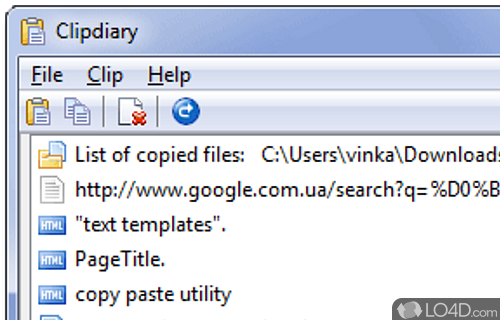
ClipDiary Portable 3 monitors and manages the clipboard's history in a friendly interface.
The application stores the content and details of each clipboard entry in its database, pastes selected clips into applications in the original or plain text format, renames or deletes items and exports them to the local disk.
The application monitors the activity of the clipboard in real time, performs incremental search operations, hides itself in the System Tray, supports hotkeys, multiple databases, can store a very large number of entries which can be fully customized by the user, enables application and format filtering and is available in multiple languages.
Limitations:
- The trial version of ClipDiary Portable 3 can be tested 30 days from the installation date.
-BD
Compatibility and License
This download is licensed as shareware for the Windows operating system from clipboard managers and can be used as a free trial until the trial period ends (after an unspecified number of days). The ClipDiary Portable 5.14 demo is available to all software users as a free download with potential restrictions and is not necessarily the full version of this software.
What version of Windows can ClipDiary Portable run on?
ClipDiary Portable can be used on a computer running Windows 11 or Windows 10. Previous versions of the OS shouldn't be a problem with Windows 8 and Windows 7 having been tested. It runs on both 32-bit and 64-bit systems with no dedicated 64-bit download provided.
Filed under:
- ClipDiary Portable Download
- Portable Software

